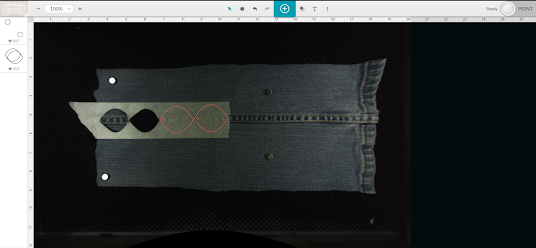Hello All! Wow, it's been almost a year since I've posted! I have been busy beating cancer! I finished chemo in June and had surgery last month to have my ostomy reversed. All scans are clear so I just have to go in every 3 months for bloodwork to make sure I'm really cancer free.
I have also listed several new files in my Etsy shop. If you get a chance, check it out!
I'm really trying to not spend a bunch of money on supplies in the new year since I have tons of stuff I haven't even used yet. I've been wanting to try cutting denim with my Glowforge and made these really cute earrings.
These were made from a really old pair of jeans in my closet that should have been donated years ago! The brand is D.Jeans. Anyone heard of them? When I googled them, they are only available on Poshmark or Thredup so they have probably been out of production for years. Seriously, I think they are at least 20 years old! Upcycling is really popular right now and if I can use free materials for some cute earrings, it's a win!
First I cut the jeans up using the inseam as the middle of the earrings. I ironed the piece flat and put it in the Glowforge. I then cut them using medium Proofgrade Leather as the setting but changing the speed and power to 180/Full. Depending on your denim weight, you may need to use a faster or slower speed. Try to place the seam in the middle of the design. I held the denim down with magnets and I did mask but I don't think it's necessary to do so.
Cutting takes about 20 seconds and is the easiest part of making the earrings. Then you have to fray them by pulling out the threads one by one... This is actually demonstrated on a keychain size piece.
Here's the keychain I made using the denim and wood charms. I used an
eyelet in the hole to make it more secure:
Anyway, after fraying it, I added some bling! I used some iron-on ribbon from Hobby Lobby that I cut into a single strip. It comes like this:
And you can easily cut it to whatever size you want. I ironed it using a Cricut mini press in the middle of the earring. I love how they turned out!
You can download the svg I used for the earrings and keychain
HEREIf the above link doesn't work - try
THIS ONEI hope you enjoyed this post and happy Forging!